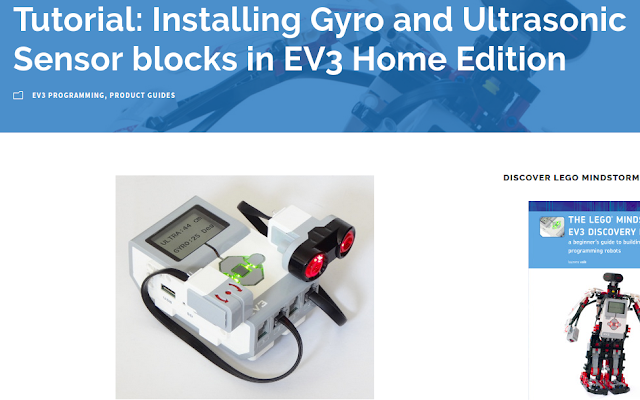 He trobat aquest tutorial de robotsquare on explica com instal·lar-lo. De pas instal·larem també el sensor giroscòpic.
He trobat aquest tutorial de robotsquare on explica com instal·lar-lo. De pas instal·larem també el sensor giroscòpic.Copio els dos passos aquí:
Step 1: Download the Block File
Download the block you would like to install:- Ultrasonic Sensor Block
- Gyro Sensor Block
- Sound Sensor Block
- Temperature Sensor Block
- Energy Meter Block
Step 2: Import the Block
- Launch the LEGO MINDSTORMS EV3 software
- Navigate to Tools, and click Block Import, as shown in the figure below.
- Click Browse, and select the file you downloaded earlier.
- Select Gyro.ev3b in the dialog, as shown in the figure below.
- Click Import.
- Close and restart the EV3 software when prompted.